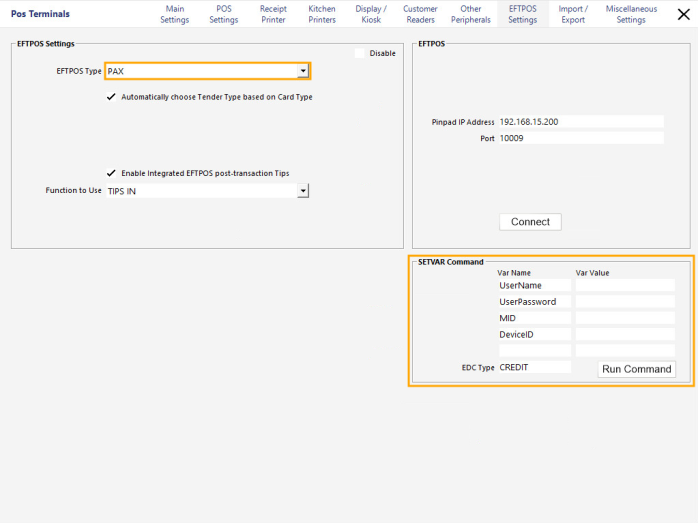
PAX EFTPOS can be configured for TSYS Payments (https://www.tsys.com/).
This is done via the Setup > POS Terminals > Modify > EFTPOS Settings tab.
Ensure that the EFTPOS Type is set to PAX, then enter the values supplied by TSYS into the Var Value fields.
If any Var Names need to be changed or additional Var Names entered, enter them into this screen, along with the Var Values.
Finally, once all the details have been entered, press the "Run Command" button to set the variables.
You may need to restart Idealpos for the changes to take effect.